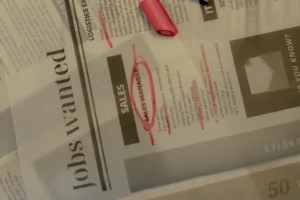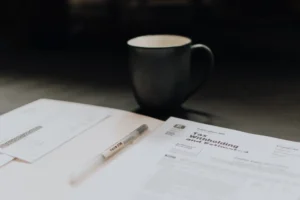Cash is slowly being phased out, with most people prefer using cashless and contactless options for making payments. This goes hand-in-hand with the increase in popularity of credit and debit cards, as well as wallet apps and other similar services. Digital wallets have also gained a lot of popularity, to the point where some people wonder whether they might replace bank accounts altogether.
What Is a Digital Wallet?
A digital wallet is a service used via a smartphone app. It allows users to enter their credit and debit card information and relevant passwords to use the app to make payments. Some examples of digital wallets include PayPal and Google Wallet.
You might be thinking that Venmo is a digital wallet too. Venmo is a payment app, which is not exactly a digital wallet, but there is plenty of overlap between what Venmo can be used for and what digital wallets like Google Wallet are used for.
Is It Possible to Use A Digital Wallet Instead of a Bank Account?
While it is definitely possible for you to use a digital wallet in place of a bank account, there are a few specific features that only a bank account can offer you. And ultimately, you would end up missing out on those features.
A very important feature you don’t want to miss is interest! If you use your digital wallet to store cash and not just to keep your credit card info, you won’t earn any interest on that cash like you would if it was in a bank account. Additionally, cash in a bank account is insured by the Federal Deposit Insurance Corp. There is no guarantee of your money’s safety with a digital wallet.
Generally speaking, using digital wallet apps to augment your bank account is a good idea rather than completely replacing it.
How to Use a Digital Wallet App
If you want to try out a digital wallet app, now is as good a time as any! To get started, you first need to download the app. There are many apps to choose from, including some like Apple Wallet that comes built into phones.
Next, you must create your profile on the app and add all your information. This includes your personal information, like name, phone number, email address, and credit and debit card info. Be sure to set a strong password on your digital wallet app to keep your information protected.
Once the set-up is all done, you can start using the app to make payments. You do this by tapping your phone at checkout terminals after making purchases. The terminal and your phone use near-field communication to make the connection, and the transaction gets completed! And there you have it. You’re all set to start using your digital wallet now.